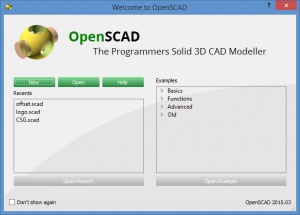OpenSCAD
2015.03-2
Size: 13.6 GB
Downloads: 6160
Platform: Windows (All Versions)
There are three main things that you need to know about OpenScad. First and foremost, you need to know its purpose: this is a tool that can be used to create solid 3D CAD models. Next on the list, you need to know who it’s meant for: OpenScad is a programmer-oriented solid-modelling tool, as highlighted by its catchphrase "The Programmers Solid 3D CAD Modeller." And last but not least, you need to know how you can use this application: for free, on a computer that runs Windows, Mac, or Linux.
OpenScad for Windows is available as an installer and as a portable version. If you want to install OpenScad on your PC, you can get the 32-bit or the 64-bit installer. If you don’t want to install OpenScad on your PC, go get the 32-bit or the 64-bit ZIP package instead.
A "Welcome to OpenScad" prompt will show up when you launch the application. This prompt features buttons to open an existing file, create a new file, and access the detailed OpenScad manual that is available online. On top of that, the Welcome prompt lists the files you recently opened and presents a list of examples, which are grouped into 4 categories: Basics, Functions, Advanced, and Old.
The easiest way to get started with OpenScad is to open one of the examples it comes bundled with. Opening an example will populate the interface and you’ll get a taste of what it’s like to use this application. Speaking about the interface, I have to say that everything is nicely sorted and within reach. You’ll be able to easily access all the features, functions, and settings that OpenScad puts at your disposal.
OpenScad is free software released under a GNU General Public License. If you like OpenScad and you want to support its development, please make a donation.
OpenScad is a programmer-oriented solid-modelling tool that you can use for free to create solid 3D CAD objects.
Pros
OpenScad is available as an installer and as a portable version for 32- and 64-bit Windows editions; OpenScad is available for Mac and Linux as well. Several examples are bundled with OpenScad. A detailed manual is available online. OpenScad is free software that can be used to 3D CAD objects.
Cons
None that I could think of.
OpenSCAD
2015.03-2
Download
OpenSCAD Awards

OpenSCAD Editor’s Review Rating
OpenSCAD has been reviewed by George Norman on 14 Feb 2017. Based on the user interface, features and complexity, Findmysoft has rated OpenSCAD 5 out of 5 stars, naming it Essential